Web client Help
Layout
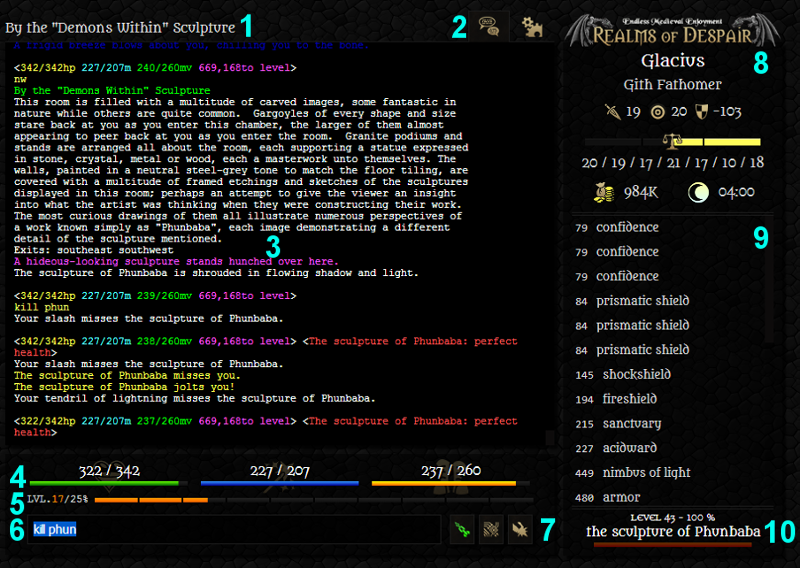
- Room name
- Game and Setting tabs
- Game output window
- Vitals information (Health/Mana or Blood/Movement)
- Experience to next level. Not displayed for avatars.
- Game input. Press the ENTER key to send.
- Shortcut buttons:
- Connect/Disconnect (green = online/red = offline)
- Toggle command parsing
- Toggle triggers
- Character score.
- Spell affects
- Opponent information. Only visible during combat.
Keyboard Shortcuts
Esc (Escape key): Connect/Disconnect
Ctrl + Space: Scroll to bottom of game output
Ctrl + Left arrow/Right arrow: Switch tabs
Tab: Focus game input
Ctrl + click speedwalk: Send to world without pasting to game input
Alt + click speedwalk: Delete speedwalking entry
Advanced Usage
Command separation
Multiple commands can be sent at once using the command separator: a semicolon (";"). E.g.
eat jerky chest;drink fountain
Command repetition
A command can be repeated using the hash symbol ("#"). E.g.
#5 north
Command repetition and command separation can also be used together. E.g. speedwalking:
#9 s;w;#3 s;#4 w;nw;w
Tip: You can turn off command separation and command repetition using the Toggle command parsing button (7).
Known Issues
- Some commands typed into the client are not registered by the game
- Default window/zoom issues for some users
Future
- Different fonts and sizes for low vision
- Trigger tutorial
- Dedicated backscroll

 Realms of Despair
Realms of Despair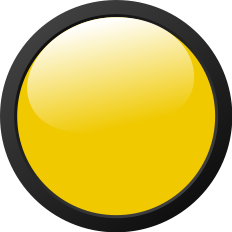 Wizlock
Wizlock 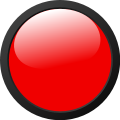 Down
Down