You are here
Changes to notes and the editor
- You can now sign a note just by typing "note sign" rather than posting to a board. Thanks to Gonnil for the idea and Belkira for the code.
- The /! editor command has been opened up for mortal use. Typing /! while in an editor, followed by a command, will execute that command as if you were not in the editor. For example, while writing, type /! say hi. Thanks to Romani and Matanza for the idea, and Belkira for the code.
- The first line of the editor help prompt has been changed to make things a little easier to understand. Thanks to Calin for the idea and Belkira for coding it.
- Some new options exist in the editor. /L will display only the specified lines (e.g. /L 2 10 to show lines 2 to 10). /I LineNumber Text will insert the text at the given line (e.g. /I 3 This replaces what was on line 3.) Thanks to Lina for the idea and Belkira for the code.

 Realms of Despair
Realms of Despair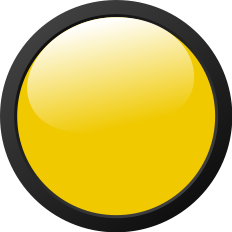 Wizlock
Wizlock 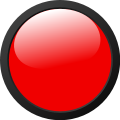 Down
Down