Release notes

Release notes for the webclient will can be found below. If you have any questions about the webclient, please direct them to Sepharoth in-game.
19/03/2015 - v.2.01
If you notice that the output window and the info panel (where score information/affects are displayed) are not the same height, quit, refresh and login again. You should only have to do this once.
New features:
- Removed 'knapsack' tab, and moved player weight indicator to beside vitals/command input
- Added shortcuts for Equipment, Inventory (click knapsack), and Score
- Changed icon for resizing the window - now found at the bottom corners of the client window
- Fixed resizing so that it should correctly set client window to previously resized value after logging in
- System-created triggers should no longer show up in Settings window
09/03/2015 - v.2.00
New features:
- MXP support added. More news about this coming later
- Upgraded text parser, so output should be more consistent when large amounts of text are sent from the server (slist, etc)
- Help files have been added for classes and races during the character creation process. Click the approriate 'Read more'/'Read less' links when present
- Telnet go-ahead sequences should now be ignored for players who still have configured telnetga
26/02/2015 - v.1.07
Important: This version of the webclient uses a different save format from previous versions, thus breaking backward compatibility with your aliases/macros/triggers/variables to function correctly. While making no promises, we will strive to maintain backward compatibility in future releases.
If you notice strange behavior in the webclient, open the settings window by clicking on the gear tab at the top of the client (keyboard shortcut: ALT + =), then click on the "Data" item. Clicking the "Delete" button will export your current settings and reset the webclient to its defaults.
Also note that some of the display units have been changed. If you notice your output settings are off, open the settings window and go to Display and click the "Defaults" button. You can then tweak the display settings to your liking.
New features:
- New character creation interface
- New settings interface
- Directions and display settings are now shared between all characters - see note above about implications on backward compatibility
- Scalable UI. Open the settings window and click 'Display', the use the Scale slider. This is more compatible than using the web browser's default zoom function, which may cause output auto-scroll to stop working
- Support for new FAVOR/WEIGHT/WEIGHT_MAX MSDP variables. Your current burden is displayed in a gauge overlayed on the knapsack icon
- Spell affects icon now changes while spells are cast on player
- Spellcheck toggle has been added by the command input. This was requested by some players using the webclient on mobile devices, where autocorrect is rather aggressive
- Command/Trigger parsing are now a single toggle
- Output/info pane are now resizable. Click and drag the north-south arrow to the left of the command input.
- Output text limiter added in Settings - Display. Half of the output window will be discarded when this limit is reached. Only a hint to the webclient, and does not represent the number of lines of text
- Some new/changed icons
- Various other bugfixes and optimizations
- Server-side update to websocket code should stop commands from being dropped - thanks Sarakin for pointing this out

 Realms of Despair
Realms of Despair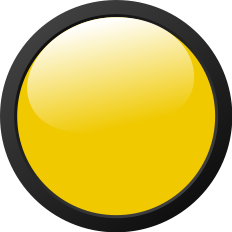 Wizlock
Wizlock 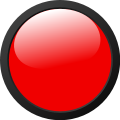 Down
Down